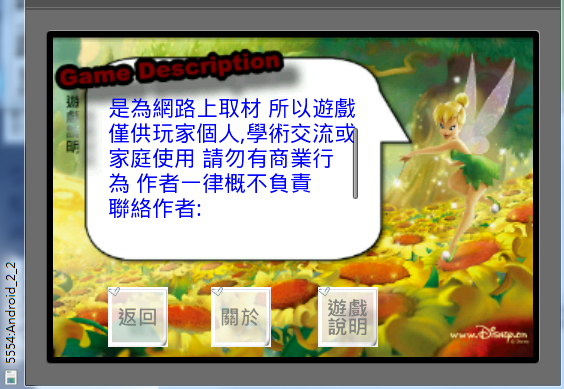==============================================================
XML部分
<TextView android:id="@+id/textView1"
android:layout_height="wrap_content"
android:layout_width="wrap_content"
android:textAppearance="?android:attr/textAppearanceLarge"
android:scrollbars="vertical" (垂直滾動條)
android:singleLine="false" (實現多行)
android:maxLines="5" (最多不超過5行)
android:width="250px" (寬度)
android:text="TextView"
android:layout_alignParentTop="true"
android:layout_alignLeft="@+id/imageView_back"
android:layout_marginTop="59dp"></TextView>
重要的是紅色的部分 後面註解要去掉
程式部分要加入下面紅色的部分 就OK囉
tv=(TextView) findViewById(R.id.textView1);
tv.setMovementMethod(ScrollingMovementMethod.getInstance());